If you are passionate about anything and want to share your passion with others, and earn a handsome amount along the way, building a website of your own is one of the best things to do. Even if you own a small business and want a basic web presence, making your own website is a great way to save money. Following are the simple steps to build a DIY WordPress Website.

- Purchase a Domain Name and Hosting
A domain name is the identity of your website. In order for the people to reach your website, they need to know its domain name. For example, www.example.com is the domain name and by typing this in a web browser, you can visit this website. In addition to the domain name, you need a place to store your files so that the website visitors can view your website content. For this, you need a web hosting plan. Domain name and web hosting are quite cheap nowadays.
- Install WordPress
Once you have purchased the domain name and web hosting, you need to build a website. A content management system is a great way to build your DIY website. To build your DIY WordPress Website, you need to install it on the server. Go to your web hosting account and look for scripts. There, you will see a WordPress link to install this in your account. The process is quite straightforward and you will find the step by step process quite easy.
- Add Content
Now, your DIY WordPress Website is ready. WordPress is a CMS software that lets you easily add text, pictures, and video and create pages. WordPress is ready to build pages out of the box, but if you want to customize it to your liking, try different themes and plugins.
Use the social media and SEO techniques to promote and drive traffic to your website.
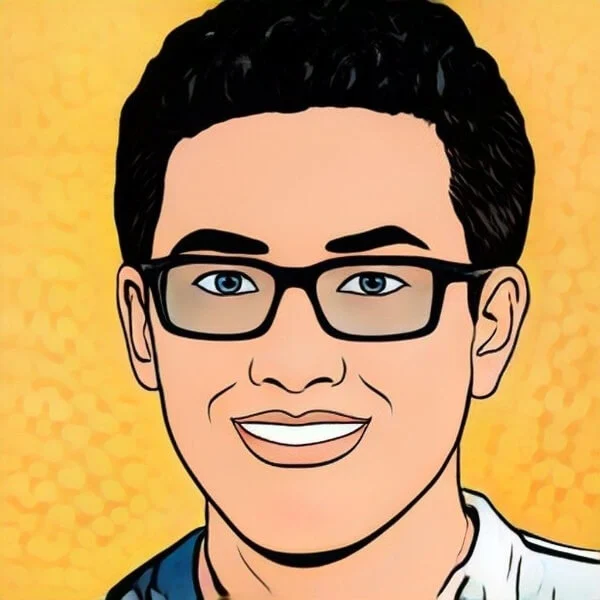
Wesley is a home improvement blogger who strives to improve his life and the lives of others. He provides homeowners with helpful tips on how to renovate their homes. His goal is not only to provide easy-to-follow instructions, but also share his own personal experiences for those seeking guidance.

